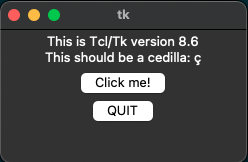Python Desktop GUI Libraries¶
Popular Libraries¶
| Name | Github stars | License |
|---|---|---|
| Tkinter | - | PSF |
| PySimpleGUI | 12.2k | LGPL-3.0 |
| Kivy | 3.1k | MIT |
| PyQT | - | GPL v3; Riverbank Commercial License |
| wxPython/Phoenix | 500+ | wxWindows Library Licence |
Other libs: PyGTK, PySide, PyForms GUI.
For now, I am interesting in Tkinter and related libraries (i.e. PySimpleGUI).
Tkinter and Co.¶
- CustomTkinter is a python UI-library based on Tkinter, which provides new, modern and fully customizable widgets
- Tkinter Designer was created to speed up the GUI development process in Python. It uses the well-known design software Figma to make creating beautiful Tkinter GUIs in Python a piece of cake
- ttkbootstrap is a supercharged theme extension for tkinter that enables on-demand modern flat style themes inspired by Bootstrap
Python3 is not configured for Tk¶
From the official documentation:
Running
python -m tkinterfrom the command line should open a window demonstrating a simple Tk interface, letting you know that tkinter is properly installed on your system, and also showing what version of Tcl/Tk is installed, so you can read the Tcl/Tk documentation specific to that version.
➜ python3 -m tkinter
Traceback (most recent call last):
File "<frozen runpy>", line 189, in _run_module_as_main
File "<frozen runpy>", line 148, in _get_module_details
File "<frozen runpy>", line 112, in _get_module_details
File "/opt/homebrew/Cellar/python@3.11/3.11.5/Frameworks/Python.framework/Versions/3.11/lib/python3.11/tkinter/__init__.py", line 38, in <module>
import _tkinter # If this fails your Python may not be configured for Tk
^^^^^^^^^^^^^^^
ModuleNotFoundError: No module named '_tkinter'
See more details about this issue on SO Why does tkinter (or turtle) seem to be missing or broken? Shouldn’t it be part of the standard library?
Fix log on MacOS:
You need to install python-tk@3.11.
➜ python3 -m tkinter
Traceback (most recent call last):
File "<frozen runpy>", line 189, in _run_module_as_main
File "<frozen runpy>", line 148, in _get_module_details
File "<frozen runpy>", line 112, in _get_module_details
File "/opt/homebrew/Cellar/python@3.11/3.11.5/Frameworks/Python.framework/Versions/3.11/lib/python3.11/tkinter/__init__.py", line 38, in <module>
import _tkinter # If this fails your Python may not be configured for Tk
^^^^^^^^^^^^^^^
ModuleNotFoundError: No module named '_tkinter'
➜ python3 -V
Python 3.11.5
➜ brew install python-tk@3.11
Running `brew update --auto-update`..
...
➜ python3 -V
Python 3.11.6
➜ python3 -m tkinter