Grails 2.5.0 debug in IntelliJ IDEA¶
| groovy | grails |
I’ve been using Grails v.2.5.0 and tried to debug Grails app via traditional Intellij IDEA 14 Debug with no success.
To be short: using IDEA Debug allows us debug Grails build system only. Why?
Forked execution is configured via the
grails-app/conf/BuildConfig.groovyfile. The following is the default configuration:
grails.project.fork = [
...
run: [maxMemory: 768, minMemory: 64, debug: false, maxPerm: 256], // configure settings for the run-app JVM
...
]
Based on this we should create two IDEA Run/Debug Configurations:
- Create simple Grails Run configuration with
--debug-forkparameter:run-app --debug-fork. E.g.
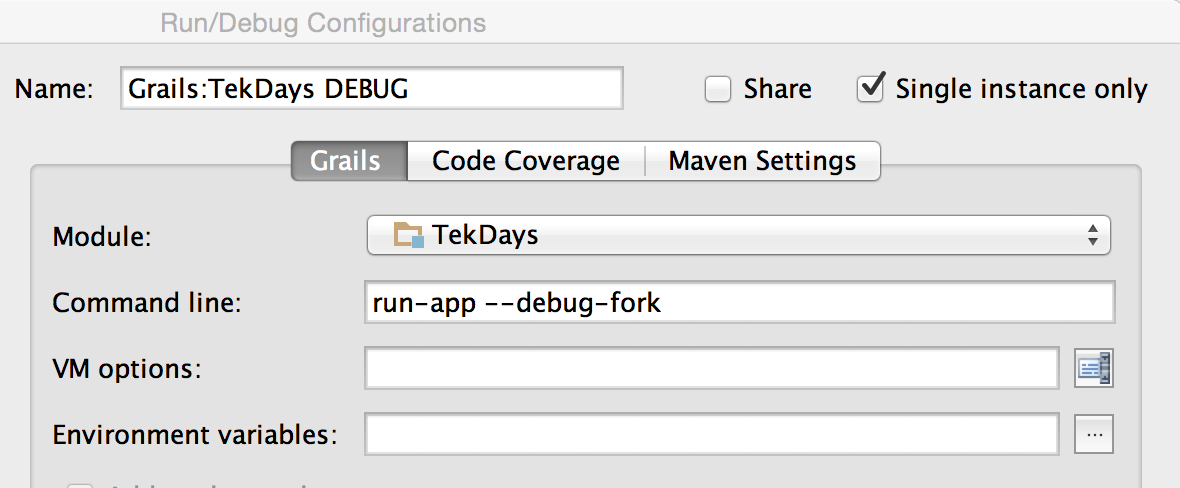
And run this Configuration. We should get the next output
Listening for transport dt_socket at address: 5005
|Server running. Browse to http://localhost:8080/TekDays
This socket address will be used for Remote connection.
- Create IDEA
RemoteConfiguration (Run/Debug Configuration -> Remote)
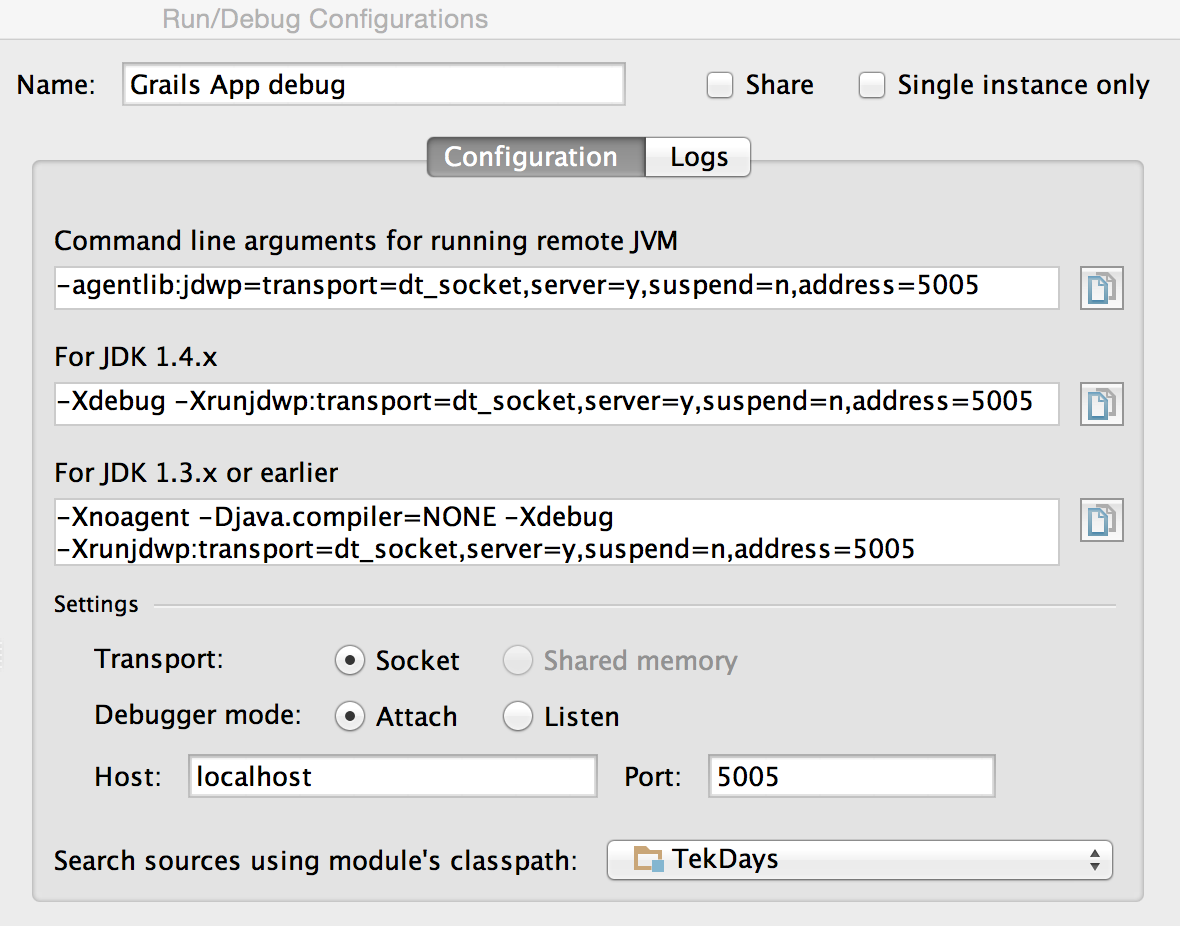
And run this Configuration. Now, we are able to debug our application.
The main idea is that we should have two running Configurations!