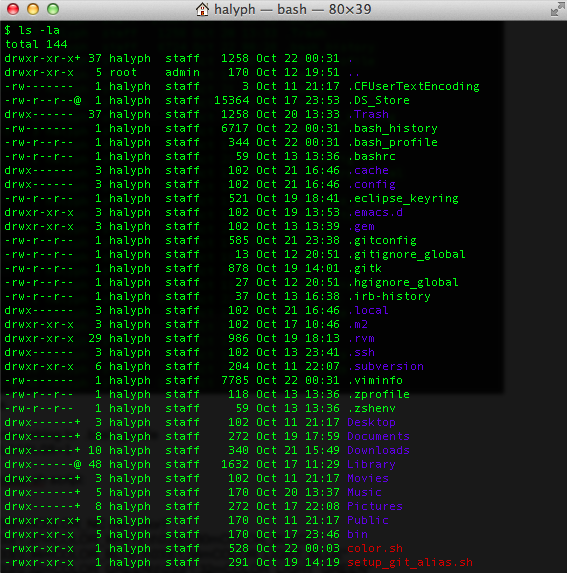Mac OS X terminal supports colored output¶
| terminal | MacOS |
Mac OS X Mountain Lion Terminal hasn’t been configured to support coloured output.
You can check it via simple command run “ls -la”:
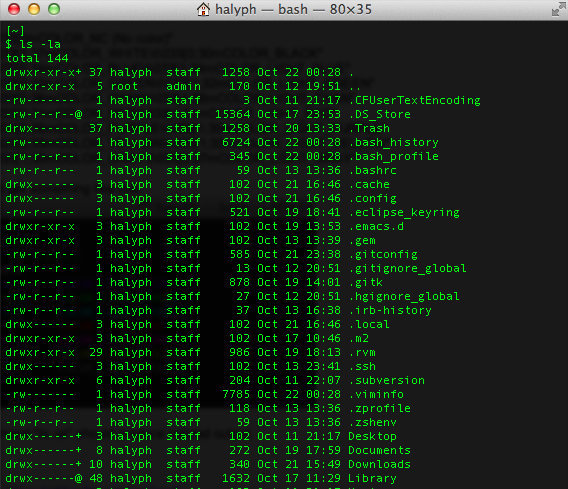
Let’s fix this.
1. Add the next string to .bash_profile
export CLICOLOR=1
2. Create color.sh script:
$ cat ./color.sh
#!/bin/bash
echo -e "\\033\[0mCOLOR\_NC (No color)"
echo -e "\\033\[1;37mCOLOR\_WHITE\\t\\033\[0;30mCOLOR\_BLACK"
echo -e "\\033\[0;34mCOLOR\_BLUE\\t\\033\[1;34mCOLOR\_LIGHT\_BLUE"
echo -e "\\033\[0;32mCOLOR\_GREEN\\t\\033\[1;32mCOLOR\_LIGHT\_GREEN"
echo -e "\\033\[0;36mCOLOR\_CYAN\\t\\033\[1;36mCOLOR\_LIGHT\_CYAN"
echo -e "\\033\[0;31mCOLOR\_RED\\t\\033\[1;31mCOLOR\_LIGHT\_RED"
echo -e "\\033\[0;35mCOLOR\_PURPLE\\t\\033\[1;35mCOLOR\_LIGHT\_PURPLE"
echo -e "\\033\[0;33mCOLOR\_YELLOW\\t\\033\[1;33mCOLOR\_LIGHT\_YELLOW"
echo -e "\\033\[1;30mCOLOR\_GRAY\\t\\033\[0;37mCOLOR\_LIGHT\_GRAY"
$ chmod +x color.sh
3. Run ./color.sh, you should get something like this:

Also, command ls -la should produce colored output.